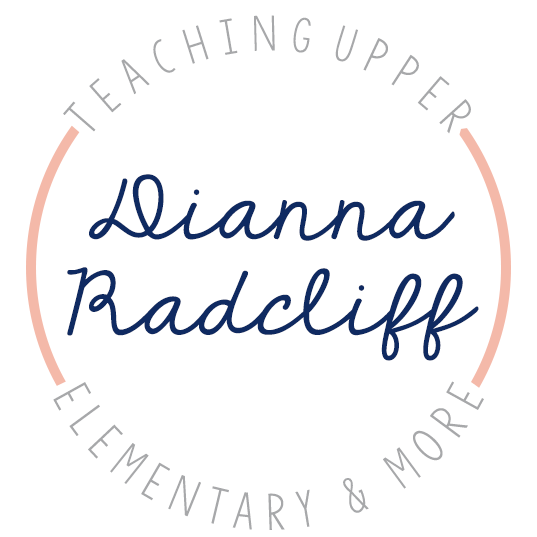Paperless Open House using QR Codes and Google! YES please!
After returning to the classroom last year I was immediately and quickly reminded of the HUGE amount of paperwork parents are asked to complete before the school year started. I felt terrible for parents, having to either sit down and write rather than exploring or enjoying visiting their child’s new classroom with them or taking a huge stack of papers home to fill out during their personal time. I also felt absolutely terrible for myself and partner, we have 45 plus kids and organizing all their paperwork is a task I hate because it doesn’t involve building relationships or focusing on my instruction. I felt that this was a huge waste of my time as well. Don’t forget to add on top of this your own children’s paperwork to complete, I just simply handed it to my husband each year and walked away… He never understood why I was opposed to completing it all!
Therefore, this school year I decided to change things and I promised to never go through this process again in my own classroom! My partner teacher and I met to see what county and school documents had to stay as a paper version. We narrowed the list down to 4 [that was a success] and then I made QR codes to all other items either in a Google Form or Google Spreadsheet.

Before I get into all the details… My parents initial reaction when they reached our classroom was priceless! They were so excited with relief which brought me joy as well.
The advantages to having a Paperless Open House:
- Parents and Teachers are not overwhelmed with paperwork and they can enjoy the evening together focusing on the main purpose of being there, the children!
- You’re able to collect information about students that is detailed and specific without parents feeling rushed [medical information, social information, academic information, etc…]
- You can read all information submitted 🙂 Not to worry about bad parent handwriting!
- It’s easy to quickly view how many parents have submitted the paperwork digitally and who hasn’t yet.
- Everything is ready to share vie email or printing.
- Preparation and set up is easy since you do not have to stand at the copy machine forever and then you also do not have to organize stacks of papers!
- You can actually “Meet and Greet” with families rather than juggling all the paperwork to make sure parents complete forms properly.
- Parents can walk around the classroom not feeling rushed with their child.
- Teachers (and parents) do not need to worry about lost or forgotten paperwork.
- A paperless system helps teachers all year when accessing family information for a variety of reasons (parties, field trips, etc…)
How to Host a Paperless Open House
First:
Decide what information MUST still be completed with a parent signature from the county or school. I suggest you copy these items front to back or minimize them if possible. All in the thoughts of using less paper.
For example, my partner and I copied our Photo Release and Twitter Permission Form front to back. They both required a parent signature and were on the same topic. We also copied our Classroom Pet Permission Form with a similar form front to back. This created 2 papers instead of 4, and each just needed a quick look at with a signature. Didn’t take our parents but a few moments.
[Tables set up in the classroom with the mandatory papers. I used 2 tables to set up these items. These 4 mandatory items included car/bus dismissal, health form, BYOD and media/Twitter release and class pet. I love using the plastic acrylic displays signs for events like this. You can grab those for your classroom by clicking HERE.]



Second:
Decide what information you can move to a digital form. For example, sign up sheets, parent contact information, student information, etc… Once you create that list, decide if a Google Form and Google Spreadsheet would be best.
If you have never used Google Forms or Google Spreadsheets, then you must first create a Google account. Then follow these same directions from my blog post 10 Steps to a Paperless Classroom Library by clicking HERE.
Then, choose a QR Code Generator that you like. I frequently use the website QR Stuff. Specific directions to create a QR code are also located on my blog post 10 Steps to a Paperless Classroom Library, click HERE.
You will need to take your Form or Spreadsheet links and copy them over to create your QR code. Once your QR code is generated, you will want to save it. I suggest creating an Open House folder on your computer and make sure you title everything clearly.
Third:
Create visuals for parents to scan the QR Codes you’ve created. I do this in two ways, the first is a full size page to display in my classroom and the second is all on a single page for parents to take home with them or to attach to a parent email.



Here is an example of the parent handout I create with the QR codes on 1 page for families to take home.

Last:
When parents arrive to your classroom you will want them to download a FREE QR Code Reader from their App Store on their cell phone. Have a large sign with this information as well as a small reminder to hand out to each parent.
To be honest, just about every parent [but a few] always have their cell phone in hand. Parents can scan and complete as they go through your room or scan and complete at home. I recommend parents scan and complete 1 item prior to leaving my room, this way they are comfortable without me if they choose to do it at home.
Once everyone has completed the Google Forms or Spreadsheets you will have instant access to all the information you requested.
From here you can print or email the information you accessed anytime and anywhere.
My sweet partner and I! We always wear matching shirts:-)

***FOR A TUTORIAL ON HOW TO MAKE QR CODES FOR ANYTHING IN YOUR CLASSROOM VISIT MY POST 10 STEPS TO A PAPERLESS CLASSROOM LIBRARY HERE!!!***
Hope you found this helpful and best wishes on cutting down the paper overload!